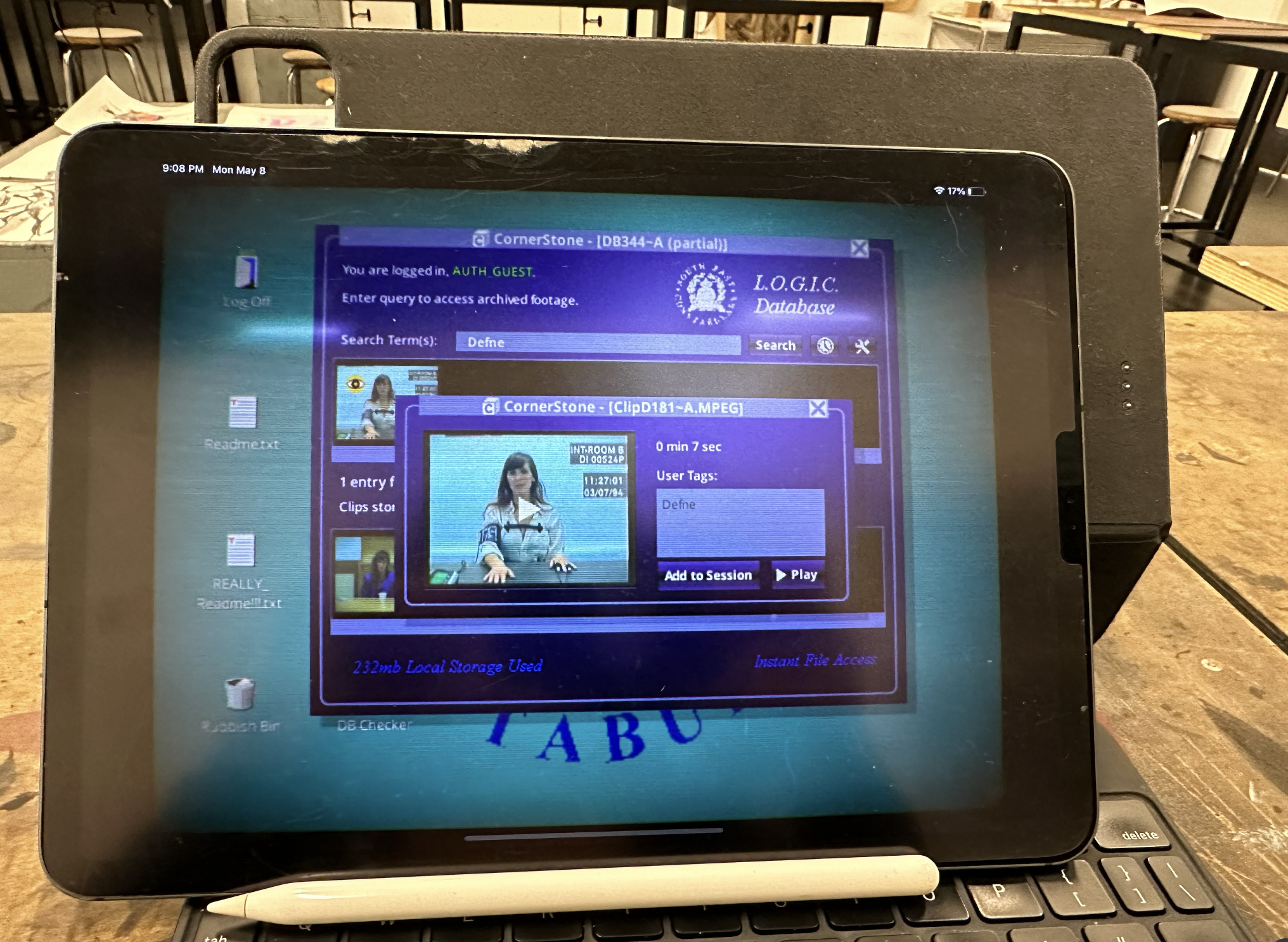Game Title: Her Story
Creator: Sam Barlow
Platform: iOS, PC, Mac, Android
Intro: In Her Story, the player takes on the role of a detective tasked with solving a murder case. The game’s objective is to piece together the story by searching a police database of video interviews with a woman who may have been involved in the crime.
At first, the player is met with an old-school screen but no instructions. Intuitively, it makes sense that the player must interact with the search feature, but because it’s a screen with many interactable points (the desktop, search bar), one has to feel and click around first before getting anywhere.
The rules of the game involve using search queries to find relevant videos and taking notes on them to keep track of important information. The player can add videos to a session to keep track of their progress and view their query history to revisit previous searches.
The procedures involve interacting with the game’s interface, which is designed to emulate an old-fashioned computer terminal. The player must use their intuition to figure out how to navigate the interface, search for videos, and take notes.
Types of fun: Discovery (piecing the story together), challenge (kind of tough to figure out what’s going on at first), sensation (clicks and emotive acting)
Target Audience: The target audience for Her Story is likely those who enjoy narrative-driven games that require careful attention to detail and a love of piecing together mysteries. Additionally, the game may appeal to those who enjoy exploring non-linear narratives and interactive storytelling experiences.
Particular failures: One issue I experienced is that the instructions on how to use the database aren’t as discoverable as they should be. In the beginning, I didn’t really understand the “User Tags” section, which just read BLANK but were alterable using the iPad keyboard. It is not immediately obvious that this allows videos to be searchable by keywords of the player’s choosing, and it seems like they don’t have a clear purpose and seem as if they are there to take notes. I think this systemic break point is caused by the fact that one searches by “Search Term(s)” but is allowed to add “User Tags”.
A specific technical breakpoint that I had was that the game was upside-down on my iPad and the orientation wouldn’t work no matter what I did, meaning I had to remove it from its case and turn it around. Also, the bottom side of the database has “232mb Local Storage Used” with awful contrast, bright dark blue on black. The game either does a really bad job of making readable elements or a really good job of emulating crappy nineties technology, but I’m sure it’s the latter.
What can be improved: I’d make the Readme.txt open automatically for first-time players, as it actually took me about 15 minutes of viewing videos to first realise they were there. When first prompted with the videos and the database, it can get confusing for players who assume that the desktop items are not immediately actionable, or they could simply get distracted. For the tags, I think the Readme.txt being the first thing read can improve the flow of the game since it clarifies the role of tags in search. Even if players discover the Readme.txt a few minutes into the game, they may not have the desire to go back to their initial searches even if they discover it later on, watch them again, and “tag” them, which means that this flow effectively makes players miss out on information they could have used to piece the story together in a way the designers intended.
The discovery of tags was definitely too far down the “skill tree” for me to get used to it quickly, with little feedback for when I didn’t discovery it to prompt me in that direction. The feedback loop, in this case, could be a bit more powerful, allowing the users to realise quickly in the game that they should be using these tags. For example, placing a prominent tag on one video as an example (instead of BLANK) and having it appear if searched could show the user this functionality.
Another problem I found was that both the Log Off button and closing the database browser just bring the player to the home screen (where all the player can do is press “Continue”), which I found to be a redundant part of the game, as I could just close the app on my iPad and it would save. I anticipate that this was something to accommodate other platforms and consoles, but somehow persisted in the iOS version. I would remove that screen entirely on devices where it’s not necessary.
Successes: The game has a lot of attention to detail and has clearly been designed with the narrative arc in mind. When I tried different queries like “bar”, “Florence”, and “wife”, I instantly found search results. In fact, for all the queries I tried, there would be a result, and the information was presented to me non-linearly but still in a way that allowed me to make sense of the story without getting too confused. My assumption is that the designers of this game carefully studied which queries players chose first and made sure that the story was presented in a manner that allowed for discovery (i.e. the videos would give the right ideas on what to search for next), which I found to be very well-designed. I also liked the eye icon which lets the player know that a video hasn’t been watched, since it prevented me from re-watching videos I’d already seen and giving me an indication that I had viewed something should it come up in another search.