How To Play
Play Outer Plates on itch.io at the following link: https://alexander-worley.itch.io/outer-plates. Enjoy your galactic adventure!
Artist’s Statement
Outer Plates is the ultimate multiplayer intergalactic diner game. Straying away from the typical cooking experience, players are immersed in a delightful space-themed environment, taking on the mission of earning their way out of alien captivity by setting up diners throughout the galaxy to cater to the tastes of alien species with distinct personalities, food preferences, and quirky habits. Cooperative play and clever task delegation are needed to balance traditional cooking tasks with defending your diner from pesky pirate invaders who wish to sabotage your mission for freedom by intimidating your customers and draining your drink supply. Serve your alien patrons swiftly to earn Outer Plates’ most coveted currency, the pulsar, essential for upgrading your kitchen, unlocking special ingredients, and traveling to new destinations. Outer Plates offers a fun sensory experience with features such as unique motion graphics that contribute to the feel of traveling freely in space, exciting diner decor including lava lamps and an interactive jukebox with live upbeat tunes that add auditory ambience, and a cat gun??
Note: Documentation below is broken into 1) Game Modeling and Mechanics – diving into level scoping and mechanics details, 2) Design and Playtesting Iterations, 3) Final Demo, 4) Asset Design, and 5) Future Iterations.
Game Modeling and Mechanics
In the next two sections we provide an overview of how we structured our level progression, followed by an overview of our core mechanics for each game component and interaction type.
Scoping + Level Progression
We constructed a slice of the final game vision mentioned above (excluding movement between players, multiple alien types, etc) that is detailed in the breakdown below. See Future Directions section at the end of the report regarding features we wished to implement but did not have time for.
For extra theming and narrative stake, upon starting the game, players are shown a story sequence providing context for their roles as human chefs in a galactic empire. A few scenes are shown below:
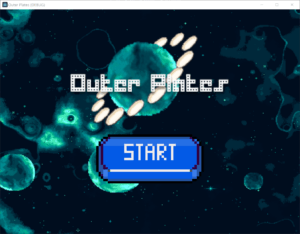
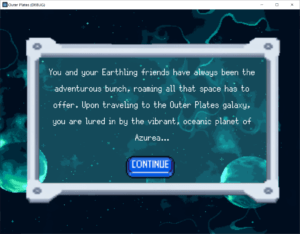

Next, players choose which set of controls to use (keyboard or Nintendo Switch), after which the game is configured accordingly. See the Game Modeling and Mechanics section for further details on controls. Afterwards, we introduce paired tutorial/level scenes that incrementally introduce new mechanics in the tutorial mode that players can practice in the following day’s scene. For easier play testing, we added a level select screen:
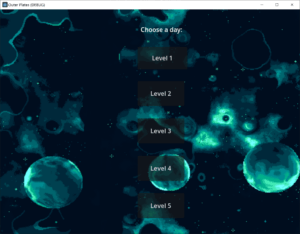
Because we did not wish to have direct text explaining the interactions available, in subsequent days’ tutorials, we only show interaction icons above the newly added items. Generally, we took a more exploratory approach with our tutorial system, prompting players to try all the different action types on their own without being handheld. Ideally, tutorial scenes would be untimed to allow free, unpressured exploration of interactions but due to code structuring, there is a fixed one minute waiting period for customers in both the tutorials and real days that players must realize on their own. A “continue” button is provided for players to move from the tutorial to the actual day when they choose.
Our overall progression of game mechanics through different levels is as follows:
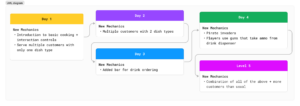
A rough sketch of our conceptual model for a tutorial scene:
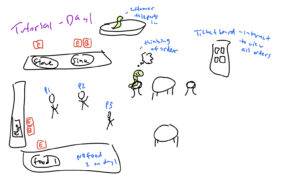
Level 1
- Tutorial scene: players are introduced to controls for navigating/reorienting themselves, picking up/putting down items, and interacting with items (cutting board, stove, sink, plate rack, trash can, ticket board). Control icons are placed above the interactable elements as seen in the image below (e.g. keyboard version: E for items you can pick up or put items on/from and Q for items that require just interaction).
- Day scene: players work together to serve 5 customers who only ask for the orange dish which requires both chopping and cooking. We decided that progression wise, it made more sense to introduce the more complex dish first, making layering of a new dish the following day less of a burden.

Level 2
- Level 2 is quite similar to level one except with the addition of the second food type. Below is a picture showing how only newly added items (in this case, the green food bucket) in tutorial screens have interaction indicators.

Level 3
- Tutorial scene: players are introduced to the newly added bar which contains a stack of cups and a single drink dispenser that they can interact with to fill up.
- Day scene: customers (still 5) can now sit at the bar and order drinks. Note that they cannot order both food and drinks (must sit at a regular table to order food). Players now have to work together to manage both the bar and the kitchen.

Level 4
- Tutorial scene: players are introduced to a single pirate that invades the restaurant and can sit at any table, preventing customers from eating if they are also seated at that table. They are instructed to pick up the gun stored at the bar to shoot the pirate. A single customer is also present, which upon exploration, players may realize that accidentally shooting them results in their pulsars going down.
- Day scene: contains 5 customers and 2 pirates. Players now have the added challenge of managing the kitchen, bar, and defending the restaurant from pirates
Level 5
Level 5 has no tutorial but now represents a full standalone level with both customers and pirates. The number of customers has also increased from level 4 for extra difficulty. We also increased the number of seats available in the restaurant accordingly (currently no logic for customers waiting to find a seat).
Hypothetically, in future days when new mechanics are introduced, tutorial logic would be added for those.
Core Mechanics
A conceptual map that constructs a component-mechanics-dynamics analysis of our game is shown below:

Additional Details
Controls
We opted for allowing both keyboard and Nintendo Switch controls, to accommodate for different levels of comfort and familiarity with gaming controls and to allow for multiplayer functionality. We broke our game interactions into the following types: navigation and orientation (direction they are facing) of players in the scene, picking up/putting down an item, and general interaction with objects. At any point in the experience (tutorial or day scene), players can press escape (if using a keyboard) or +/- (if using the Switch) to remind themselves of the available controls. See Scoping + Level Progression for more details about how we onboard players and allow them to experiment with the functions of each control key/button type. A screenshot of our controls screen is seen below.
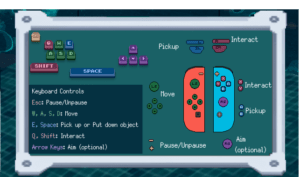
Upon starting the game, players choose which controls to use (keyboard or controller if multiplayer). Controller selection takes them to a lobby like screen in which newly added controllers show up as new customers in the scene.
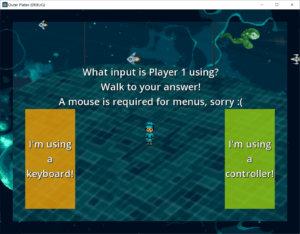
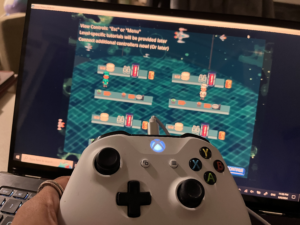
Serving Customers
- Seating and Ordering: customers teleport in and find any empty seat. A speech bubble icon containing the desired dish pops up to indicate order readiness. Recipe cards are always displayed above the ticket board as a reminder of how to make each dish. To avoid copying existing dining games in which you typically have a ticket line at the top with an order number or at least some way of mapping order to the customer, we added an additional challenge of having to interact with the ticket board to respawn orders at the customers’ seats, adding a more realistic restaurant feel (simulating the standard computer counter where servers can check a seating map to see which tables orders correspond to.

- Waiting/Rewards: Customers leave after a fixed amount of time (1 min) if they have not been served, displaying an anger indicator and teleporting away. You earn a fixed amount of pulsars (Outer Plates currency) for serving customers (currently no math logic based on wait time).

Cooking
- We implement traditional cooking mechanics from other games such as chopping, and cooking with additional interactions for washing dishes and throwing away food. A bar is present starting in Day 3, introducing drinks. We indicate cooking progress (raw to cooked to burnt) with an indicator and duration for chopping and washing dishes with a cloud indicator. Burnt or the wrong food cannot be served to a customer but can be thrown away. Two types of dishes are available for serving: an orange dish which requires chopping and cooking and a green colored dish which only requires chopping. Players can interact with the table or bar to put a dish or drink down.
Battle Mechanics
- To further distinguish Outer Plates from the standard cooking game, we introduced the concept of pirates that can invade the diner and take up seats, forcing customers seated at their table to stop eating. Additionally, the drink dispenser doubles as a barrel for storing ammunition, creating an extra challenge of fending off invading pirates while keeping thirsty customers satisfied. Ammunition is limited and does not replenish (but just enough is provided to serve any drink orders for the day plus kill pirates with one shot). Shooting a customer negatively impacts your pulsar total (currently shooting a pirate does not increase your pulsar count)

Design and Playtesting Iterations
Testing Story Concept
For our first playtest, we asked questions about our story and general concept with a paper prototype. The main feedback we got was that it was very similar to Overcooked. Playtesters liked the general story and concept but were concerned about what makes our game different. As a result of this playtest, we made sure to focus on unique mechanics and to really emphasize the theme of “Space diner”.

Testing Theming
For ensuring the theming of our game, we also conducted a playtest with the visual prototype. After players got a general understanding of the mechanics of the game, we showed them the Figma board that includes all the assets (see section titled Asset Design for full overview) and the general look of the rest of the game and asked for feedback on theming. We got some good feedback about what textures seemed to be clashing with each other, which we incorporated into the final iteration of the game. We also got feedback on the scale of assets and what should be rescaled to add clarity, and the contrast of the colors. For an example of how we incorporated this: we made sure that the drink colors were colorblind-friendly by checking a color palette generator.

Testing Mechanics
Our next playtest was testing our fundamental mechanics. This was done using a low-fidelity digital prototype of the game in which players can move around, pick things up and put them down. The main question was: do these controls work well, do they feel comfortable and are they obvious? We got mixed feedback, it seemed that players more experienced with PC games found it obvious, while players less experienced did not. This playtest really impacted the approach to our game, especially since accessibility to players of all levels of experience was very important to us. As a result, we planned a thorough tutorial framework that ensures all players are properly onboarded. Additionally, we added controller functionality, with the idea that the Nintendo Switch is an incredibly versatile console in terms of audience, which is something we would want to leverage.
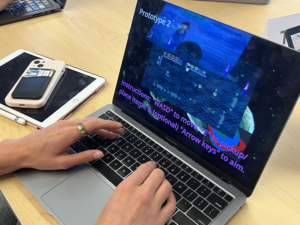

Testing Controls
Of course, the addition of controllers needs to itself be playtested. In this round of playtesting, we again asked if the controller controls feel natural and obvious to different kinds of players in a scene where players can walk around, aim/rotate their character, pick up/put down things. Ideally this game would be published for the Switch but that was unfortunately very difficult to organize so we had to settle for a different controller. The controls are still very similar and somewhat standardized. During this playtest we got great feedback about the controller integration. Players gravitated towards different options of the controls, some preferred the joystick, while others used the D-pad. Another example is the use of triggers/bumpers: some players preferred those to the A/B buttons. This confirmed that the setup we have with redundant buttons was probably the best we could get, and was definitely better than one button per operation.

Testing Full Level
For our in-class final playtest, we had players play a full level of the game, which included chopping, cooking and plating food, customers beaming in through the teleporter, and serving the preferred food to the customers. Our main goal was to gather feedback about the mechanics of cooking a dish from start to finish (we picked our most complex dish for this playtest). We also introduced the gun, asking players to pick it up and use it and gathering feedback about the combat mechanics. This series of playtests was incredibly useful for determining what the tutorial needs to include. Players asked who they can shoot and how to shoot. As such, it was critical that the combat mechanics be explained in the tutorial (see Day 4 tutorial). Players understood that they burnt food, but some felt that it was high stakes for the level, so we added the ability to burn food in the sandbox-like tutorial so they can play around (see Day 1 tutorial). Players felt that the timing was off on multiple things, the food burnt too quickly, the customers were too patient, etc. From this, we adjusted the timers for gameplay to be more balanced. Multiple playtesters had trouble remembering the controls on keyboard. We made sure that all the tutorials have the possible key icons on top of the interactable object to make this easier. We also insisted on a level-like tutorial in which players have to actually use the controls, not just read them out (inspired by the Onboarding Plants vs Zombies video). We observed that players loved the jukebox, bringing in a “sensory” type of fun. We love it too.



Final Demo Videos
For our final playtests, we tested the multiplayer functionality with 2 players, our new pre-level tutorials, automatic spawning of customers, the new ticketing/order viewing functionality, and the progression between different levels.
Video of players on level 4 with weapon and bar mechanics:
https://drive.google.com/file/d/1bscNA-XFwkuvjCc_3HiT0ND5zSbDALbJ/view?usp=sharing
Video of players starting the game and trying level 1 tutorial/real day:
https://drive.google.com/file/d/1J5_H1PC29xcmuqy08bu2rioLW2rqNrSW/view?usp=sharing
Asset Design and Resource Links
A link to our asset planning spreadsheet organized by type, dimension, etc along with source links for any assets we used directly or modified as a starting point (right most column)
https://docs.google.com/spreadsheets/d/1OrReZGLsaR1NtTJmRHZEXmK3W5rYe3WTvGTPu53M-G0/edit#gid=0
Below is a Figma page containing all of the final assets and mock ups of assembled components (which were recreated in Godot).
Future Directions
Still scoped within our current slice (ignoring things like the item store and traveling to different planets), time permitting, we would have liked to tie the two food types to two alien types. For better onboarding, we would have loved to incorporate a more dynamic tutorial system in which there is ordered guidance for the interaction types and single days with embedded tutorials vs separate paired tutorial/day scenes. We also would have liked to implement no time restrictions in the tutorial, letting players experiment more freely with new mechanics (could not due to shared logic between tutorial scenes and day scenes). Time restrictions are also currently only tied to serving a customer in time, not them waiting to find a seat. Regarding battle mechanics, in future iterations, we would have liked the pirates to move around in the scene, making targeting more difficult. Finally, regarding pulsar rewarding, we would have liked to implement a calculation system based on time spent between receiving an order and serving the customer.




