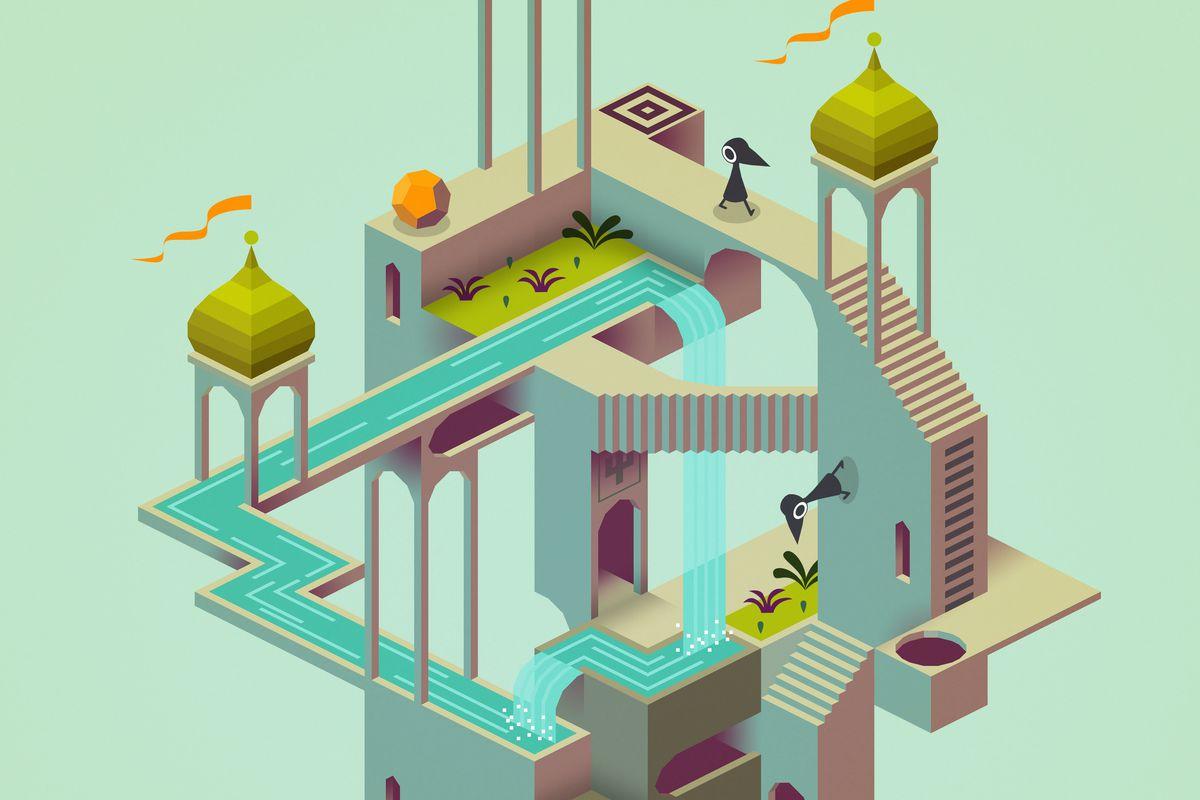- Name: Monument Valley
- Created by Ustwo Games
- Platform: iOS (for iPad)
- Target Audience: 4+
“Monument Valley” is a puzzle game that gets progressively more difficult, with more features, later on. At the beginning (level 1), the player learns how to move Ida (the cartoon main character) across bridges and platforms that are geometric shapes. Then, moving / turning platforms are introduced, then obstacles (crow people), and so on, in future levels. The goal is to get Ida from her starting point to a marked square during each level, and the visuals are very beautiful (especially the colors)! As we go, we learn more pieces of the overarching story – Ida is a princess who stole something and must give it back.
This game encourages players to think about space in creative ways. Oftentimes, the paths defy the laws of physics, and often rely on optical illusions to make sense (such as turning the perspective of the screen to make two paths line up – in the real world, you wouldn’t be able to cross it because they’re still at different heights, but in this world, you can). This game relies mostly on challenge, since the puzzles need the players to think both critically about how the moving paths fit together and creatively about how to get Ida where they want. It also includes some elements of narrative (which takes a bit of a backseat and only occurs via text bubbles between levels) and sensation (while the game comes with no sound, the visuals are stunning and the tactile feeling of turning the paths and changing perspective is very satisfying).
My moments of success playing the game were mostly bursts of inspiration, when I discover a new way to move Ida so that I can overcome the newly introduced obstacle. For example, I realized that in order to avoid the crow people blocking the way, I could turn the path to make the crow go another way, then move the path back to get Ida where she needs to go. I did have some moments where I got stuck and couldn’t figure out how to move the paths for a long time, and I could feel some frustration building. To avoid this, I would have a “hint” option that would maybe highlight the correct lever to turn or the correct path to flip if the player asks for it, so anyone can keep playing even if they get stuck. Additionally, waiting for Ida to walk sometimes took awhile, especially if she had to go far away, and I found myself swiping onto other apps waiting for her to walk – to avoid this loss of interest, there could be a “speed up” or “teleport” button if the player doesn’t need to see Ida continuously move.