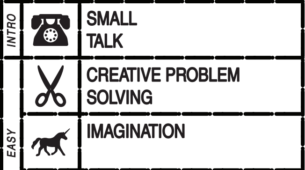FIFA has a very frustrating onboarding experience.
Every year they re-release the game with minimally changed mechanics. However, the mechanic changes aren’t major, they’re more so in the way the game responds to you clicking the normal buttons and engaging with the certain movements. But essentially what sticks with me is how they try to teach the player how to play the game every time the new game is released, and this is done through the Fifa “Trainer”.
For The first soccer match, the game will slow down to pause and display a secondary grade that tells the player buttons to press in a certain situation. For example, “press X to pass the ball”, “circle a shot the ball”, “square to cross it in the box”, “triangle for sending a through pass”, or “use the analog sticks to move in different directions”. All of the basic controls that are continuous through every FIFA game are reiterated to you in fragments. This portion of the onboarding is very annoying, but usually skippable. Considering that The controls of the game remain the same for over 20 years, it’s very uncommon that a person will begin playing FIFA and have NO IDEA how to play. That being said, this isn’t the FIFA trainer mode. The FIFA trainer mode is an additional display of controls on the game as you’re playing. For example, there is a bar that indicates how much power you’re adding when you’re shooting. There are a list of different commands you could press for a player at any given moment. These commands are usually the best recommended plays like passing it forward or backward or taking a shot. There is an arrow that stems out of your player as you start to shoot that help you figure out the elevation of the shot. And essentially all these different training mode displays are meant to provide more clarity as to what the inputted actions on your controller are outputting within the game. It’s really helpful in helping the user understand exactly how to produce the outcomes looking for in the game. That being said, over some time, the training displays are meant to be manually disabled, but this is part of the onboarding experience.
I do find this onboarding experience quite intrusive, especially since it requires the user to manually turn off the displays and play through the onboarding. If it was easy to quickly skip through everything and decide whether or not you wanted to have the training mode displays on the device or game, it would create a better user experience.
The onboarding was both inclusive and accessible. I find it most beneficial to users of FIFA who have never played the game before. I think having this onboarding system is really helpful in understanding how to play the game and not just at a basic level of “do I know the controls?” but rather, how can I produce successful outcomes and win? By forcing the user to understand how to shoot the ball properly with the right power and height among other factors that contribute to a good strategy and high game iq.
That being said, I think the process (although i find it annoying), is great for providing the average non-player with the technical understanding to efficiently succeed in the game.